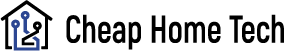How to Turn Off Peloton Screen by the Most Effortless Way
While it may sound too easy but some beginners might still not know how to turn off peloton tread or bike. This can be a very annoying problem, especially if you recently purchased a new peloton and are still unfamiliar with all of its features. The good news is that it is very simple to do once you know where the power button is.

Table of Contents
Can Peloton Screen Turn Off Automatically?
No, the Peloton screen does not automatically turn off after 20 minutes of non-use. The screen on the Peloton will switch to sleep mode. Consequently, the touchscreen will be operational while you are exercising and viewing the Peloton screen.
Why to Turn Off the Peloton Screen?
Save Electricity.
In general, Peloton Bikes only consume 50 Watts of power. Despite the fact that it is not excessive, it is still advised to turn off your Peloton equipment if you haven’t used it in a while.
Make Sure Your Security Issue.
Both your personal accounts and crucial health information can be stored on Peloton devices. This information will be more secure if you turn off your Peloton devices.
Sleep Mode Doesn’t Always Work Efficiently.
Peloton will put the screen into sleep mode to save energy if the screen is not turned off when it is not in use. Your device still needs power even though it is in sleep mode. As a result, it may waste energy.
What is Sleep Mode?
Your Peloton devices can also be put in sleep mode. If you need to update software or download any new system features overnight, this function is very useful. You can spend less time waiting to get ready for a new workout day.
As a result of the Bike or Tread still drawing a negligible amount of power, this function is not advised. Sleep mode is not a wise decision if you’re trying to save money on electricity for your home.
Additionally, Peloton Bike or Tread still has a few technical issues. It’s better to start a new workout with full power or take some fixing tips for common Peloton errors if necessary.
So for Peloton products, sleep mode is not advised.

How to Turn Off Peloton Screen?
Here is the turning-off procedure for Peloton equipment (applied in all products: Bike, Bike+, and Tread):
Step 1: Press the Power button on the back of the bike screen.
Step 2: The “Shutdown” option appears in the dialogue box.
Step 3: Tap on it and your device will go OFF.
Where is the Power Button on Peloton Tread
At the back of the tread, touchscreen is where you’ll find the Appleton Tread Power Button.
How to Adjust Your Peloton Bike Screen?
If the default setting is inappropriate, you can adjust the Peloton touchscreen. Here are some steps to help you adjust the position of the Peloton touchscreen:
Step 1: Find the touchscreen monitor and 4 screws to attach the monitor to the bike.
Step 2: Remove the back panel of the screen.
Step 3: Place the monitor mount in the correct position and align it with the touchscreen.
Step 4: Install 4 screws by using the screwdriver.
Step 5: Reinstall the back panel of the screen.
Step 6: Reconnect all cables including the monitor cable.
Step 7: Close the cable clip.
Step 8: Put the back panel back on the new screen.
Step 9: Plug in the device and start it up.
Tips to Protect Your Peloton Screen
Even though it might be difficult, if you put it on your list of things to do, you can guard your Peloton screen and stop it from getting scratched.
- To clean your peloton screen, be sure to use a soft cloth. Don’t use Concentrated detergent with the soft cloth
- Don’t place your Peloton Bike or tread where young children are playing. As fun as it could some damages could cost you the whole equipment and this you have to so
- The peloton screen should always be gently tapped.
Now that you’ve been exposed to how to Turn OFF Pelton Screen, Below are some commonly asked questions from peloton users
How to Turn on the Peloton Screen
To turn on your peloton screen, follow these steps below:
- Plug your power jack with the cord both to the bike
- Next, Insert the Pelton power cord into the power outlet
- Once the Bike is plugged, Turn ON the bike by Pressing the Button at the back of the touch screen
- Moving on, Connect your Wifi router to your Peloton device by entering your credentials
- Now, you will be required to enter the mail you use during purchase to activate your account
- Also, if you see an activation key on-screen, go ahead to activate it and customize your username
Some Extra Problems
Peloton Screen Not Coming Up
Follow the instructions below to resolve this issue:
- Reboot your peloton bike
- verify the connection at the back of your touchscreen
- Check the knobs and center button
- Factory reset it – as the last resort
Peloton Touch Screen Not Working
Since you’ve been enlightened on How to turn OFF peloton screen another scenario you might be faced with is an hanging or frozen screen.
Resetting your Pelton bike, which you can do by following the steps below, is your best defense against it.

Conclusion
We hope that after reading this article, you will be able to make an intelligent decision when your Peloton equipment is not in use. It’s not difficult to use a Peloton device; you just need to be careful when reviewing user reviews and adhere to any usage instructions provided by the manufacturer. When not in use, you should avoid unplugging your Peloton because it might result in some technical difficulties. Furthermore, make an effort to keep your bike out of inclement weather. In conclusion, even if you completely turn off or put Peloton equipment to sleep, you should always be cautious around the cables, wires, and other electrical compartments.
FAQs
1. What Should I Do If the Peloton Bike Screen Does Not Turn Off?
You should check the physical connections surrounding the device and touchscreen if the Peloton Bike screen does not shut off. To identify any technical problems, pay close attention to the power supply and power cords.
2. How Do I Put My Peloton Screen in Sleep Mode?
Reminder: By default, the Peloton Guide will go into sleep mode after 15 minutes of inactivity. This default setting can be changed through Settings > Screen > Auto-Sleep > Select a time. Any two buttons on your Peloton Guide remote control can be pressed to activate the Guide.
3. Can You Power Off Your Peloton Equipment Using a Smart Plug?
No, if your Peloton equipment has an ON/OFF Power button, you cannot turn it off. As a result, using your Peloton screen with a power plug is not an option.
4. Do All Peloton Screens Turn?
“The Pivot”, made by The video screen on the original Peloton Bike can be rotated, swiveled, and angled 360 degrees thanks to Top Form Design.