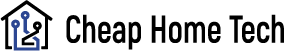How to reset the Google Home Hub – Tell you some advice
Table of Contents
Nowadays, how to deal with the problem of Google Home Tub is still a problem. This article can give you some opinions.
Google Home Tub is popular in our daily life. Not only it can let us make fun of surfing the Internet, but it also is necessary to connect it online. Sometimes it will not work, in these conditions, we need to reset it.
Restoring factory settings will be necessary if you no longer want your Google device to be linked to your account. Depending on the device you own, there are a few different ways to accomplish this, so pay close attention to the sections below.
Additionally, keep in mind that you cannot reset any Home device using your voice or through the Google Home app, and that any reset you do perform cannot be undone.

Different Things That We Can Reset.
1. Original Google Home Reset
For 15 seconds, press and hold the speaker’s back microphone mute button. The Google Assistant will announce that it is resetting.
2. Google Nest Mini Reset
First, turn off the microphone and watch for the LEDs to turn orange. To turn on the lights, press and hold the Nest Mini’s center, which is near the top. Your device will start to reset after 5 seconds of doing this; continue doing this for another 10 seconds until you hear a sound.
3. Google Home Mini Reset
15 seconds should be spent pressing and holding the factory reset button (located on the bottom of the Mini). The Google Assistant will then confirm that it is resetting your speaker after you have done this.
4. Google Home Max Reset
For 12 seconds, press and hold the factory reset button. The Google Assistant will then confirm that it is resetting your Max.
5. Google Nest Hub Max Reset
Hold both volume buttons down at the same time for ten seconds to restart the Nest Hub Max. An alert will appear on the screen, and you’ll then hear Google Assistant confirm that the device is being reset. If you don’t want to factory reset the speaker, release the button pressure.
6. Google Nest Hub Reset
Press and hold the back-mounted volume buttons for 10 seconds to reset the Google Home Hub or Google Nest Hub. A warning will appear on the screen, just like with the Hub Max, and your Google Assistant will confirm that it is resetting your Hub.
7. Nest Audio Reset
The switch on the back is where you turn off the microphone. When the lights turn orange, press and hold the Nest Audio’s center in the top-left corner. The factory reset procedure will start after 5 seconds have passed. If you continue to hold on for another 10 seconds, you will hear a sound indicating that the smart speaker is resetting.
Why do you want to reset it?
One might want to factory reset their Google Nest Hub for a variety of reasons. Most obviously, they’ll be switching to the Google Home Max and abandoning their Nest. Without your account being connected to that device, a factory reset would enable you to sell or give your old hub to a friend or family member.
Security is a further justification for a reboot. Despite Google’s denials, some people believe the Nest Hub does have security vulnerabilities. It’s understandable that you would be wary of any device that could possibly be hacked or share your data, given the number of data breaches and device hacking that have been in the news over the past year.
When you learn how to reset the Google Home Tub, you will be able to deal with network inconveniences easily. I hope you can understand some best advice in this article.