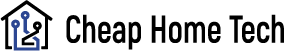How to Get Mods on Google Snake: 2022 Guide
Play the traditional snake game in fun new ways. To make your simple game interesting, get Google Snake Mods. Read more to know how!
Do you remember playing the retro classic game where you had to slither around collecting red dots? With the Google Snake game, it’s time to evoke nostalgia like never before. At some point in their lives, everyone recalls playing the snake game.
A straightforward game that continues to be well-liked as new technology advances has undergone updates and improvements. Your preferences can now be taken into account when customizing the game. The Google Snake Mods are these options you have to alter the appearance of the game.
The fact that the snake game is enduring and addictive led Google to incorporate it into its browser. And to have some fun, just type Snake Game in the Google search bar. Snake Game Mods work best, though, if you take a few extra precautions.
Quick Answer:
- Download Google Snake Mod Menu from GitHub
- Get the Moremenu file
- Open bookmarks in your browser
- Click three dots to import files from bookmarks
- Open the import folder
- Open “More Menu Stuff”
- Use the mod menu

Table of Contents
How to Add Google Snake Mods?
The mere knowledge of Google Snake Mods is useless. You must learn how to unlock the Google Snake Mods in order to use the mods. It is accomplished through the complicated installation of GitHub. Nothing to worry about as anyone can install and begin using Google Snake Mods by following the steps below:
Step 1: Get the Google Snake Menu from Github.
Step 2: Next download the Moremenu.html file to your computer and keep in mind the folder you save it.
Step 3: Hit the “CTRL+SHIFT+O” to open the Bookmark menu in your browser.
Step 4: This step is to import files from Bookmarks. For that, click on the three dots to see the option to import the file.
Step 5: This step is to add MoreMenu.html file to the bookmark from your desktop. Then type “Snake Game” on your Play it once in your Chrome browser.
Step 6: Next, click on the three dots and follow this path: Bookmark-Imported-More Menu Items
Step 7: Once you’re through these steps, click on the cog wheel icon. You can view the Snake Game Mods here.
After successfully enabling Google Snake Mods for snake games, you can enjoy playing through different maps, and even change speed. However, you should close the browser and start it again if you want to remove the Google Snake Menu Mod or if an error occurred. Alternatively, you can remove the Snake Game Menu bookmark from your bookmarks.
Best Google Snake Mods
Dark Mod
Do you have dark themes installed on your computer, laptop, and browser? In that case, it only seems fair to allow you to play your preferred game in a dark theme. Black makes everything look much cooler and more interesting.
Having trouble obtaining the Dark Mod? Hit this link type “window. snake. dark (); “. The link directs you to the page where you can download the file you need. Additionally, the Dark Mod usage instructions are provided.
Cheese Mod
Add some thrill to your snake game with the “Cheese Mod”. This mod provides a lot of unpredictability. Similar to how a snake is only active in certain places. Adding the Google Snake Mod to your game makes it twice as entertaining.
Similar steps apply to getting the Dark Mod as well as the Cheese Mod. You can access the page where you can download the Mod by typing the name.
Google Snake Animated Color
It’s a great deal, for sure, to have the choice to alter the color in a game. The “Google Snake Animated Color” lets you do that by giving you the power to change the background color and snake color. Take your pick from blue, black, pink, yellow, and more to add a fun twist to the game.
This link will take you to the necessary page where you can download the mod. The options for making your dashboard are numerous.
Snake Wall Endgame Sooner
Yet another excellent choice of a Mod is the “Snake Wall Endgame Sooner”. Is it not enjoyable that snake games have no walls and allow you to move around for a considerable amount of time? You can play for hours on end without fear of losing.
If you’re curious about where to find these Google Snake Mods, read on. Just go ahead and type “snake. wall_every_apple (); “. It will lead you to the page where you can download the most recent version of Google Snake. Get the Mod by following the steps.
Google Snake Any Board Size
You are able to take down walls with the aid of this mod. A “Google Snake Any Board Size” lets you adjust the size of the walls. To give the snake a little more time to live, you can decide to move them closer together or farther apart.
For the Any Board Size Mod download, simply click this link.
Twin Mod
This modification will give the snake two heads and a special gameplay mode. Not only is “Twin Mod” interesting but it’s also thrilling. The benefit of using this Mod is that you can enjoy the food twice. The drawback is that each head has the ability to destroy itself.
Similar to other mods, Twin Mod is easy to install. You can find the necessary downloadable resources by simply searching for the term.
There are many other Google Snake Mods in addition to the ones already mentioned. The download procedure is the same, which is the best. To try out other types of Google Snake Mods take a look below:
- Classic Mode
- Blender Mode
- Peaceful Mode
- Infinity Borderless Mode
- Key Unlock Mode
- Portal Mode
- Sokoban Mode
With this Google Snake Mod Menu, you can add more fun to your favorite snake game by changing the colors, upping the difficulty, or simply moving around.
Summary: Have Fun Slithering Away!
So that’s how you can download and utilize mods for the entertaining Google Snake Game. The steps for a well-known mod that is available on GitHub are shown in this guide, but the steps apply to other mods as well. So feel free to check out some of the top Google Snake Game mods in the article that is linked here. Additionally, you can use our guide to find fresh and entertaining Google Assistant games to pass the time on your phone by following it. In addition, you can find some fun Google Doodle games. And please feel free to ask any questions you may have in the space provided below for comments.