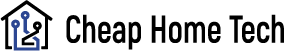How To Delete Doordash Account 2022 With 6 Simple Steps
The most well-known online food delivery service in the US is Doordash, which holds a 56% market share. They offer their services not just in the US but also in Australia and Canada. However, if you decide to delete your Doordash account for any reason, here is a step-by-step instruction to assist you.
Table of Contents
How To Delete Doordash Account (on Your Own)
To delete a DoorDash account without contacting customer support, simply follow these steps:
1. Visit Doordash On Your Web Browser
Go to DoorDash’s website first before continuing.
You can access the home page of the food delivery service by clicking the link in the previous sentence, where you’ll find some on-screen instructions.
2. Login To Your Account
You must sign in to DoorDash in order to delete your account.
On the home screen, click on the “log in” button.
Following that, enter the necessary information to sign in to your DoorDash account.
3. Visit The Menu Icon
You can access a dashboard by logging into your DoorDash account.
The dashboard’s top left corner contains the menu button.
You can get to the account settings and management tab by clicking the menu button.
4. Click “account”
You can access options like settings, help, and account after selecting the DoorDash menu.
Press the account icon.
You will be directed to a page with all of your account information after clicking the button.
5. Choose The Manage Your Account Icon
The “manage account” subcategory on the account information page holds the option to delete your DoorDash account.
Prior to deleting your account, you have the option of locking your account information.
You can download the history of your DoorDash Account, which will contain details about your previous transactions.
It might be necessary to download your transaction data first, for security reasons, before closing your account.
6. Delete The Doordash Account
Expect a verification code by phone or email after clicking the delete button.
Type in the verification code and click on the “Continue” button.
The deletion will then be confirmed by clicking the delete account icon once more.
How To Delete Your Doordash Account With Customer Support

Through customer support, it is essentially impossible to delete your account. Your Doordash subscription can be turned off, though. You may also choose to reactivate it whenever you like.
Step 1
On the website, doordash.com, visit the “help” page. The request to deactivate your Dashpass subscription can only be made in this manner.
Step 2
The next step will be to fill out a form with the necessary information, including your name, phone number, and email address.
When you have finished filling out the form, you can express your desire to cancel your Dashpass subscription in the description tab that is available.
When you are certain that all of your information is accurate, submit your request and wait to hear from customer service.
How To Reactive Doordash Account
It is not possible to delete a DoorDash account using the customer support.
However, a customer service representative can deactivate your DoorDash account with your permission.
You can reactivate your Dashpass subscription if necessary by deactivating it first.
Deactivating your DoorDash account takes longer and, in our opinion, is more stressful than deleting your account.
Here’s the procedure to follow:
1. Visit The Help Page On Doordash.com
A DoorDash account deactivation request can only be made through the help page.
You can contact DoorDash customer service via this link or by typing “https://help.doordash.com” into your browser.
2. Fill in And Submit The Necessary Details
Before you can submit a deactivation request, there are some fields you must fill out.
Your complete name, email address, and phone number must be entered, among other details.
The customer support page for DoorDash also has a description tab.
You can express your desire to deactivate your DoorDash account under the description tab.
Submit the deactivation request after verifying the information is accurate.
then watch for the customer support team’s response.
Reasons To Delete A Doordash Account
A number of circumstances could suddenly make deleting your DoorDash account necessary.
You might no longer require the DoorDash app if you find a new favorite food delivery service.
You might also want to cancel your subscription or delete your DoorDash account if you’ve made the decision to prepare more meals at home rather than ordering takeout.
Or maybe you’ve had a bad experience with DoorDash personally.
In 2020, DoorDash was the source of 45% of all orders for food delivered by third parties. That percentage is 28% for direct competitors.
These incredible figures do not, however, make the company perfect.
The top reasons to delete a DoorDash account include:
Disappointment From Dasher
“Dasher” is the unofficial name for food delivery guys that work with DoorDash.
- Occasionally, DoorDash may assign you to a dasher who is running behind schedule.
- Or perhaps a software issue caused the food to arrive late.
You may want to delete your DoorDash account if you’re having problems stemming from previous negative experiences.
Wrong Account Registration
A button to register for an account will be available when you launch the DoorDash app.
When you create an account, a prompt asking whether you want to be a customer or a dasher (DoorDash rider) will appear.
In the event that you select the incorrect one, you will have to delete your DoorDash account.
Important Data
A security lapse at DoorDash in May 2019 resulted in data loss.
Credit card numbers and other personal information were among the lost personal data.
In response, some customers deleted their credit card information from DoorDash.
It might be a good idea to delete your DoorDash account in light of the recent security breach.
Customer Tips
The tipping policy of DoorDash drew criticism on social media in July 2019.
Major media outlets like the New York Times and The Verge criticized DoorDash’s tipping policy.
If a customer tips a DoorDash driver, the driver won’t get the tip right away.
DoorDash receives it first, instead. The worst part is that DoorDash pays its riders’ base amounts to them all at once without taking tips into account.
Massive account deletions and deactivations were caused by the tipping culture. Even the possibility of a court case was mentioned.
Even though DoorDash changed its tipping policy, you might need to learn how to delete your account because you don’t trust the business.
Alternatives To Doordash
When you’ve finished deleting your account, you might want to switch to a different provider’s service but be unsure of what to pick. The list of apps that compare favorably to Doordash is provided below.
Uber Eats
One of the most well-known Doordash substitutes for food delivery is Uber Eats. It offers services in more than 500 cities and has partnerships with more than 350,000 different restaurants. You can choose to narrow your search results by offers, cuisines, delivery schedules, and other criteria in addition to those based on the food you’ve ordered. The average delivery time, according to Uber Eats, is said to be about 30 minutes.
Postmates
PostMates is the other choice you have. It is a food delivery service that is currently present in 4200 US cities. Delivery is available twenty-four hours a day, seven days a week, as long as the restaurant in question is still open, thanks to the company’s connections with more than 500,000 distinct eateries nationwide. Additionally, PostMates offers a subscription plan that waives the delivery fee and protects customers from surge pricing during challenging delivery windows for orders worth $15 or more.
Grubhub
Our list of delivery partners includes this third company. More than 2700 U.S. cities have food available through GrubHub. S cities and collaborates with more than 140,000 restaurants nationwide. You can conduct a search using the following criteria: distance, price, ratings, and even delivery time. It accepts a variety of payment methods and has a promotions program that enables you to comp points and cashback.
Final Thoughts
You cannot currently delete your DoorDash account from the iOS or Android food delivery app.
Via the mobile application, you can change payment methods, cancel your subscription, and remove your credit card information.
On their official website, DoorDash makes it easy to delete your account.
To delete any account you may have with the food delivery service, follow the straightforward instructions we’ve outlined above.
You may decide to carry it out on your own (without customer support). Alternatively, you can request account deactivation from customer support to initiate account cancellation.