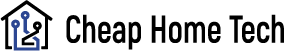How to Cancel Google Fiber — Open a New Life
You’re not the only person who has considered ending their Google Fiber subscription. Many people are looking for a simple way to cancel it. We’ll help you stop using Google Fiber so you can switch to a different provider.
Table of Contents
Introduction of Google Fiber

Other significant internet service providers like AT&T and Verizon will face direct competition from Google Fiber. Although it still has a small presence in the United States., The geographic reach of Google Fiber is expanding quickly, and the service is intended for families with a wide variety of internet-dependent devices. Some of Google Fiber’s features include:
- 1-Gig or 2-Gig service is offered
- Speeds range up to 1,000 Mbps (1-Gig) and 2,000 Mbps (2-Gig)
- Price is $70 or $100 per month
- Coverage of up to about 3,000 square feet
- No upfront equipment cost
Reasons for Canceling
You might need to modify their service or stop using it altogether due to a price increase or another factor. so, there are multiple options to cancel your service. Simply log into your account online to complete the process, or give customer service a call to discuss submitting a cancellation request.
1. Price Hike
Numerous customers are requesting the service be discontinued, and this is one of the main causes. Currently, there are only two plans available: 1000 Mbps for $70 per month or 100 Mbps for $50 per month.
2. Irregular Service
Even if you pay a lot for Wi-Fi, customers reportedly complained about unreliable and inconsistent services. This might also influence whether you change your fiber service.
3. Competition in Market
Because some businesses are offering cheaper plans at the same speed and age, Google Fiber is up against a lot of competition in the market. This also causes it to lose clients.
How to Cancel Google Fiber?
These speeds are impressive, and they’re reasonably priced. Some in the sector believe Google Fiber is less about constructing a vast fiber-optic network and more about putting pressure on larger FTTP providers to enhance their offerings (making Google’s other products faster and more environmentally friendly).
Despite the affordable price and quick speeds, if you still want to cancel Google Fiber, you should do it before the installation starts. And if that’s the case, the process is simple.
Step 1: Sign in to your Google Fiber account using your email address and password. Click Manage Profile on your account page.
Step 2: On the page for your profile, click Cancel Fiber Service. (If this link doesn’t appear at the top of the page, under your name, please contact Google Fiber customer service.)
Step 3: Each notification in the series contains instructions on how to cancel your Fiber subscription.
Step 4: Click Continue in each dialog box to end your Fiber service. If you want to revoke your service and installation appointment, you must log in using your PIN.
Step 5: Contact the Customer Service team as soon as possible so that a Google Fiber representative can assist you.
How to Cancel Google Fiber from Your Phone?
If you previously decided to use Google Fiber internet service to browse the web due to its unmatched speed, quality, and value for money but now wish to discontinue it, this page is your savior.
In most circumstances, one chooses to terminate the service before it is installed. In such circumstances, canceling Google Fiber internet service is an easy process that we will walk you through.
Step 1: Sign in to your Google Fiber account using the website or mobile app. Go to the “Account” tab on the left-hand side of the screen. Choose “Manage Plan” from the drop-down menu.
Step 2: Select “Leave plan” if you’re on a group plan. Click “Cancel service” if you don’t want to keep using it.
Step 3: You can transfer your phone number to Google Voice or another carrier by following the steps, or you can cancel it.
Step 4: You can contact Fiber’s customer service by phone, text, email, live chat, fax, or regular mail.

How to Stop Google Fiber Service Temporarily?
Google Fiber was developed so that other dynamic services could improve the speed and quality of their internet connections, enabling other Google products to operate more quickly.
It’s still unclear whether Google Fiber is in this market to compete or build its fiber-optic network.
If you previously decided to use Google Fiber internet service to browse the web due to its unmatched speed, quality, and value for money but now wish to cancel it, this page is your savior.
Most of the time, people opt to cancel the service before it is set up. In such circumstances, stopping Google Fiber’s internet service is an easy process that we will walk you through.
Step 1: Download the Google Fiber app or visit the Google Fiber website. Click Manage plan under “Your Plan” on the “Account” tab.
Step 2: At the bottom of the screen, click the Pause service option, then click Confirm.
Step 3: The Google Fiber app or website can be used to reactivate Google Fiber. You’ll see a notification with the option to resume service at the top of the screen.
Step 4: When you click the cancel button, a question will appear asking if you still want to cancel.
Step 5: If you’re a military member or a State Department employee serving overseas, you can take a break for up to 39 months.

Set up New Service
Although most providers allow you to sign up online, you can also call customer service to register with your new ISP. Some, such as Verizon Fios, AT&T, Kinetic, and others, run special offers that are only accessible when you place an online order.
If you are moving, you don’t need to set up service before canceling with your current provider because your move-out date serves as a good proxy for your cancellation date. However, if you’re switching, book your new service and installation date as soon as possible before deciding when to cancel your present service.
- Come prepared. Have already chosen your desired internet plan and Wi-Fi configuration (if applicable; some providers provide mesh systems and basic Wi-Fi). Ensure that you have your address and payment details available as well.
- Look into the possibility of self-installation. In addition to letting you install equipment how you want, self-installation is frequently less expensive.
- Keep in mind that installation dates may be far in the future. Don’t be surprised if installation isn’t available for a week or more after placing your order if self-installation is declined or isn’t an option. Everybody is impacted by supply chain problems and labor shortages.
Conclusion
To make a long story short, you always have the option to cancel your plan using the simple steps outlined in this article, regardless of your reason. It should be noted that for a smooth process, you should be cautious about paying outstanding bills before you cancel, select a date before the next cycle of months starts, etc. Keep in mind that returning the equipment within 60 days will prevent you from being charged a significant sum of money. So, exercise caution when using such services and either stick with Google or find a different ISP.
FAQs
Are There Any Early Termination Penalties?
There aren’t any early termination fees, in response. When you cancel, the unpaid balance will be added automatically to your account and due at the end of the month.
Which Areas Offer Google Fiber?
The United States has 19 cities where Google Fiber is accessible. Visit their official website at https://fiber.google.com/ to see if the service is available in your area.
Should I Give Back My Google Fiber Equipment?
Customers with Fiber TV: You don’t need to send back your old equipment if you accepted our upgrade offer. You can still return it, but you can also take it to a nearby facility that handles electronic waste so that it can be recycled or properly disposed of.