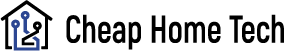How to Cancel Blue Apron: Complete Guide
Have you tried Blue Apron meals but decided they weren’t for you? Let us assist you in closing your account. Using the Blue Apron website as a search engine, we located the cancellation instructions.
Table of Contents
Blue Apron Subscriptions
Being a Blue Apron customer carries no membership cost. When you sign up, you can select from one of several subscriptions:
- 2-Serving Signature Plan: Each week, customers receive two servings of either 2, 3, or 4 recipes, with a list of numerous options to choose from.
- 4-Serving Signature Plan: This similar plan offers seven menu options per week, including grilled chicken flatbreads, and four servings per recipe.
- Vegetarian Plan for 2: every week, two vegetarian servings from a selection of three vegetarian recipes, such as black bean and roasted pepper enchiladas.
- Wellness Plan for 2: Three different nutritionist-approved recipes, such as low-carb meals or WW-approved dishes, that are healthier overall.
- Meal Prep: comes with enough to make eight servings at once, ahead of time, in less than two hours each week. Each week, subscribers have two proteins from which to choose.
How to Change Your Blue Apron Subscription
Consider a scenario in which you ordinarily order the 2-Serving Signature Plan but the following week you will have visitors. You can easily modify your upcoming order for the 4-Serving Signature Plan by logging into your Blue Apron account. Subscribers have the option to switch to, from, or between Vegetarian and Wellness plans at any time, as well as to or from larger or smaller plans. Your bill will adjust automatically.
How to Skip Your Blue Apron Order
You can easily skip scheduled Blue Apron deliveries if you have other plans for the week’s meals or are leaving town, so long as you do so before the order has been prepared and shipped (typically five days prior to your regular delivery day). By clicking on the Upcoming page and locating the order you want to skip, you can skip orders that are up to five weeks away from the time they are placed from your customer account page. Afterward, you select the “Manage Delivery” button, which is next to the delivery date. To skip that box, simply choose “Skip This Delivery.”
How to Cancel Your Blue Apron Subscription
Your membership with Blue Apron is free of any contracts. By emailing the Customer Experience team at [email protected], subscribers can always close their Blue Apron account. You will get a reply email with directions on how to finish the cancellation process.
A different option is to visit the Cancel Subscription page and select “Cancel My Account.”‘ To complete the cancellation, scroll to the very bottom of the page that appears, choose a cancellation reason (if you desire), and then click “Cancel Account.” An email confirming the cancellation will be sent to you.
The receipt and charging of orders that have already been processed or shipped will continue. You can reactivate your account if you change your mind and choose to reactivate your subscription in the future.
How to Cancel Your Own Blue Apron Membership
There are several ways to terminate a Blue Apron membership. It can be done online, over the phone, or via email. Your preference for a method will depend on what is most practical for you. Here are all the methods in detail:
Online
Many people prefer to cancel their plans online because it is so simple, doesn’t involve any phone calls or lengthy procedures, and is generally very effective. All you need is a reliable Internet connection on a computer, tablet, or phone.
Here is how you can cancel your Blue Apron membership online:
- Go to the Blue Apron website
- Log into your account
- Click “Manage”
- Then, click on “Cancel Meal or Wine Deliveries”
Over the Phone
Some people might prefer to call Blue Apron and cancel their subscription. In this situation, you can call customer service by using the company’s phone number.
These steps will help you cancel Blue Apron:
- Call 888-278-4349 to reach Blue Apron customer service.
- Make sure all of your account information is accessible so you can provide it to the representative.
- Request that the Blue Apron representative cancel your subscription. Then, just adhere to their suggestions.
Via Email
It is also possible to cancel by email. Anyone using this method needs to make sure they enter the exact email address they used to create their account. If they choose a different one, they ought to include the correct address in the cancellation email’s body.
It’s simple to email a cancellation request. Here are the steps you will have to go through:
- Ask the business to cancel your membership by sending an email to [email protected].
- Send an email with all the necessary account information and personal data.
- When the Blue Apron team sees your email, they will help you with additional instructions. You can successfully cancel your account by following these instructions.
How to Cancel Your Own Blue Apron Free Trial
People who want to test out the service and decide whether they will use it on a regular basis should take advantage of the Blue Apron free trial. While many people are persuaded to continue making payments for Blue Apron, others are not as impressed and would prefer to stop the service before they are billed.
You should be aware that you might not receive all the meals that were promised if you cancel your Blue Apron membership before the free trial expires. However, if you are aware that canceling is the right course of action, this shouldn’t be a problem. Prior to being charged for the following month, you should hurry and complete it.
The Terms of Use of Blue Apron say “Please be aware that neither the conclusion of your free trial nor the start of the paid portion of your subscription will be communicated to you by us.”
There are several ways to end a trial period, just like when canceling a membership. Given that, you will be able to choose the best one based on your preferences and situation. Customers have the option to cancel by phone, email, or online.
If you didn’t enjoy the service despite the benefits of the free trial, here are the steps you can take to cancel it:
Cancel Your Blue Apron Free Trial Online
By visiting the official Blue Apron website, you can revoke the free trial. There, log into your account, then click “Manage”. Next, you simply have to select “Cancel Meal or Wine Deliveries”.
Keep in mind that you might continue to receive emails from the company even after canceling your account. But you can ask for the correspondence to end if you want to.
Cancel Your Blue Apron Free Trial Over the Phone
You only need to dial 888-278-4349 in order to end the free trial over the phone. You can then ask the Blue Apron representative to cancel your account, and you’re done.
Cancel Your Blue Apron Free Trial Via Email
And lastly, you can email Blue Apron to end your free trial. Requesting to cancel the trial requires sending an email to [email protected]. Then, they will reply to your email with instructions on how to continue the cancellation process.
How to Cancel a Deceased Loved One’s Blue Apron Membership
You might be shocked if a box of meals shows up on your loved one’s doorstep if they passed away suddenly. Contact Blue Apron to cancel your deceased loved one’s membership so that more food won’t be delivered.
Although deleting a Blue Apron account is not ultimately the executor of the estate’s responsibility, you can do so by sending an email to [email protected] and explaining the circumstance. As part of the message, include your loved one’s name, address, and email.
You might feel that you need to tie up this and other loose ends, but perhaps the issue will resolve itself. The Social Security Administration is, after all, always notified by the funeral director when someone passes away.
Credit and debit cards are typically flagged at this time to prevent any additional fees from accumulating after they notify the credit agencies of the death.
In conclusion, if Blue Apron is unable to charge the credit card on file, the subscription may be automatically canceled.
How to Cancel a Blue Apron Order
Blue Apron gives you a way to cancel specific orders if you want to. Up to 5 weeks in advance, orders may be skipped. This is fantastic if you’re traveling and don’t want to pay for anything you won’t be able to enjoy in any case.
All you have to do to skip an order is log into your Blue Apron account, then go to the “Upcoming” page. After arriving there, you should choose the order you want to skip. After choosing your order, select “Manage Delivery”. Next, click on “Skip This Delivery”.
Always keep in mind that orders can only be canceled if they haven’t already been shipped. It is not possible to cancel them if they have already been marked as processed and shipped. Therefore, it will be necessary to make payment for those meals.
Blue Apron Cancelation FAQs
Here are a few questions and useful answers regarding Blue Apron cancellations:
Can I Get a Refund After I Cancel My Blue Apron Account?
After canceling your account with Blue Apron, you typically won’t be eligible for a refund. Of course, you could always try requesting a refund from customer service. If some orders are marked as “processing” or “shipped” in your account, you will be charged for them even after your account was canceled.
Can I Pause My Blue Apron Subscription Instead of Canceling It?
Customers can now choose to pause their Blue Apron subscription rather than cancel it. If it takes a while for you to get a certain order, you can choose to skip it. This can be done from the “Manage Delivery” section.
Final Thoughts
Since they determine they no longer require the services, many people decide to stop using Blue Apron or Home Chef. You must be aware of your options in order to accomplish this. You can cancel Blue Apron via email, phone, and online.
Therefore, if you decide you no longer want to pay for the meals, you can simply request a cancellation and the service will no longer be billed to you.