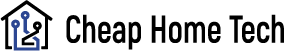How to Cancel GrubHub in Different Ways
Nowadays, everyone prefers to order food online, which explains why Grubhub has become so well-liked. But what if you want to cancel your order because you made a mistake or your plans have changed? No problem, canceling an order is simple.
Here, I’ll walk you through the process of canceling a GrubHub order step-by-step and go over all the related topics.
Table of Contents
On App
Once you order something on Grubhub, it’ll show up in the app’s “Orders” menu. You’ll go there to speak with a Grubhub representative to cancel it.
1. Open the Grubhub app and tap Orders in the toolbar at the bottom of the screen.
2. The top of this page should show your current order. Tap it.
3. Tap Help in the top-right corner, then select Cancel order from the list of options that appears.
4. Give a reason for canceling, then tap Chat With Us.
5. You will be connected to a member of the Grubhub customer service team via a chat window that will open. Allow them to review your order, and they’ll let you know if it can be canceled or not.
If the restaurant has already prepared and sent your order, it’s probably too late to cancel, despite the best efforts of Grubhub’s customer service representative. Call the restaurant and speak with a representative if you still need to reschedule.

On the Web
It’s not always possible to cancel an order on GrubHub; I’ve found that DoorDash makes it much simpler to do so. Please read this article on how to cancel a DoorDash order for more information if you need it.
- Login to your GrubHub account using a web browser.
- Look for the Menu icon on the left sidebar and select Orders.
- Select the Order you wish to Cancel.
- You can choose to see the order details by clicking the See order details link.
- You’ll get three options; Adjust, Cancel, or Print.
- Select the option Cancel to cancel your GrubHub order.
- Give one last justification for wanting to cancel your GrubHub order.
- Tap Save to confirm you’d like to Cancel your order.
This is one of the methods for canceling orders on GrubHub. If you want to cancel your GrubHub order, it’s best to contact the restaurant directly because things can sometimes move very quickly when you place an order with one of these online food delivery services.
On Phone
If you want to cancel your GrubHub order on phone simply dial GrubHub customer service phone number 1-877-585-7878 and you’ll be able to speak to a GrubHub agent.
To cancel a Grubhub corporate account order, email [email protected], call 800-905-9322 ext 2, or live chat with them for prompt assistance from the GrubHub Corporate team.
Make sure your account information is prepared so that your order can be easily found. In the event that the restaurant has already begun preparing your order, you might not be able to cancel it any longer.
You will be able to call and ask for a refund if something goes wrong with your order.
- Grubhub’s Orders menu allows you to cancel orders, but you’ll need to chat with a customer service representative to do so.
- You might not get a refund if you cancel your Grubhub order.
- You might not be able to cancel your Grubhub order if the restaurant has already sent it.
How to Get a Refund from Grubhub
The Grubhub customer service agent you speak with should process your refund right away if you cancel in a timely manner. If not, get in touch with Grubhub directly.
You can call Grubhub at 1-877-585-7878. You should eventually be able to speak with a real person who can assist you in getting a refund, though it might take some time. You can also chat with an agent online by heading to the Orders menu, tapping the order that you had an issue with, and then tapping Help in the top-right corner.
Note: Seamless’ phone number is 1-877-951-2500.
In fact, does Grubhub offer refunds?
Grubhub usually offers partial refunds for incorrect orders, or late, or missing orders. Grubhub only reimburses the price of the food when an order is canceled after the driver has been assigned, not the delivery fee.
How Long Does GrubHub Take to Refund?
GrubHub makes it reasonably simple to get a refund for your order, but the actual refund procedure takes a little longer than some customers would like. Prior to receiving the refund, there is typically a five-business-day wait. Your bank’s refund policies and procedures are also a major factor in this.
The refund may occasionally take a little longer than five days to appear in the customer’s account. Unfortunately, there is no way to ensure a shorter wait time.
Additionally, there’s a chance that you’ll receive your refund earlier than the allotted five days, but GrubHub is unable to guarantee this.
The best course of action is to double-check your email regularly for a notification that the refund process has begun. Within five days of the day you received your confirmation email, you should receive your refund.
Your best option for tracking your refund, short of contacting your bank directly, is to locate this confirmation email. If the refund has been received and is being processed, the bank can let you know.
What If GrubHub Order is Missing Food?
Calling GrubHub’s customer service line is preferable to call the restaurant directly if your order is incomplete and you want a refund. The restaurant will typically not issue a refund if you call but will offer you the items if you’re willing to pick them up yourself.
It’s also important to remember that the driver is not billed for the food that was lost. No matter the reason, the restaurant’s account is used whenever a refund is given.
Missing items are never fun to deal with. You might want to get in touch with the restaurant after placing your order with GrubHub to confirm your order if you want to avoid the hassle of dealing with missing items.
It’s possible that some information wasn’t properly communicated. You can also check any special food instructions you may have included in your order at this time. The restaurant will make every effort to make sure you receive everything you ordered.
Conclusion
GrubHub cares about its drivers and customers and works to make the refund procedure as easy as possible. Nevertheless, since they provide food delivery services, this is their primary concern.
Customers are urged to call customer service to make a refund request primarily for this reason. Within five business days after making one quick phone call, the money should be returned to their account.
FAQ
How to Cancel Grubhub Plus Membership?
From your computer or mobile device, you can easily cancel your Grubhub membership. Additionally, even if you cancel your membership, you can still use the benefits through the end of the current billing cycle. Just head to the settings section, there find the “Cancel membership” option, tap, confirm, and you are done. This is how simple the cancellation process is.
What Happens If a Grubhub Driver Doesn’t Pick Up Your Order?
Eventually, Grubhub will cancel the order and contact the customer to let them know if no drivers accept it. The restaurant is responsible for the food.
What Occurs If Grubhub Takes Too Long?
If your order doesn’t arrive on time, please contact Grubhub. Tell them what time your food arrived, and if it’s late, they’ll email you a Grubhub Guarantee Perk for use on your next order.
How Do I Cancel Doordash Order?
- Select the order from the Orders tab
- Tap “Help” in the top right-hand corner
- Under the Help Menu select “Cancel Order” or click on the “Cancel Order” button in the Order Details section
- Follow the prompts on the screen